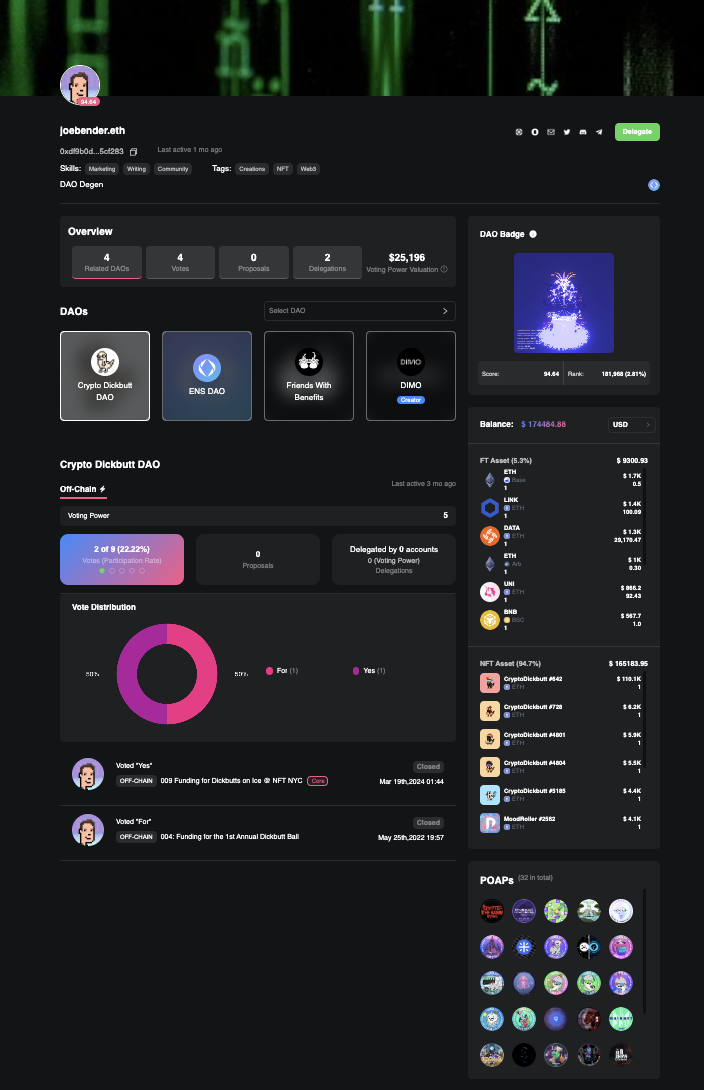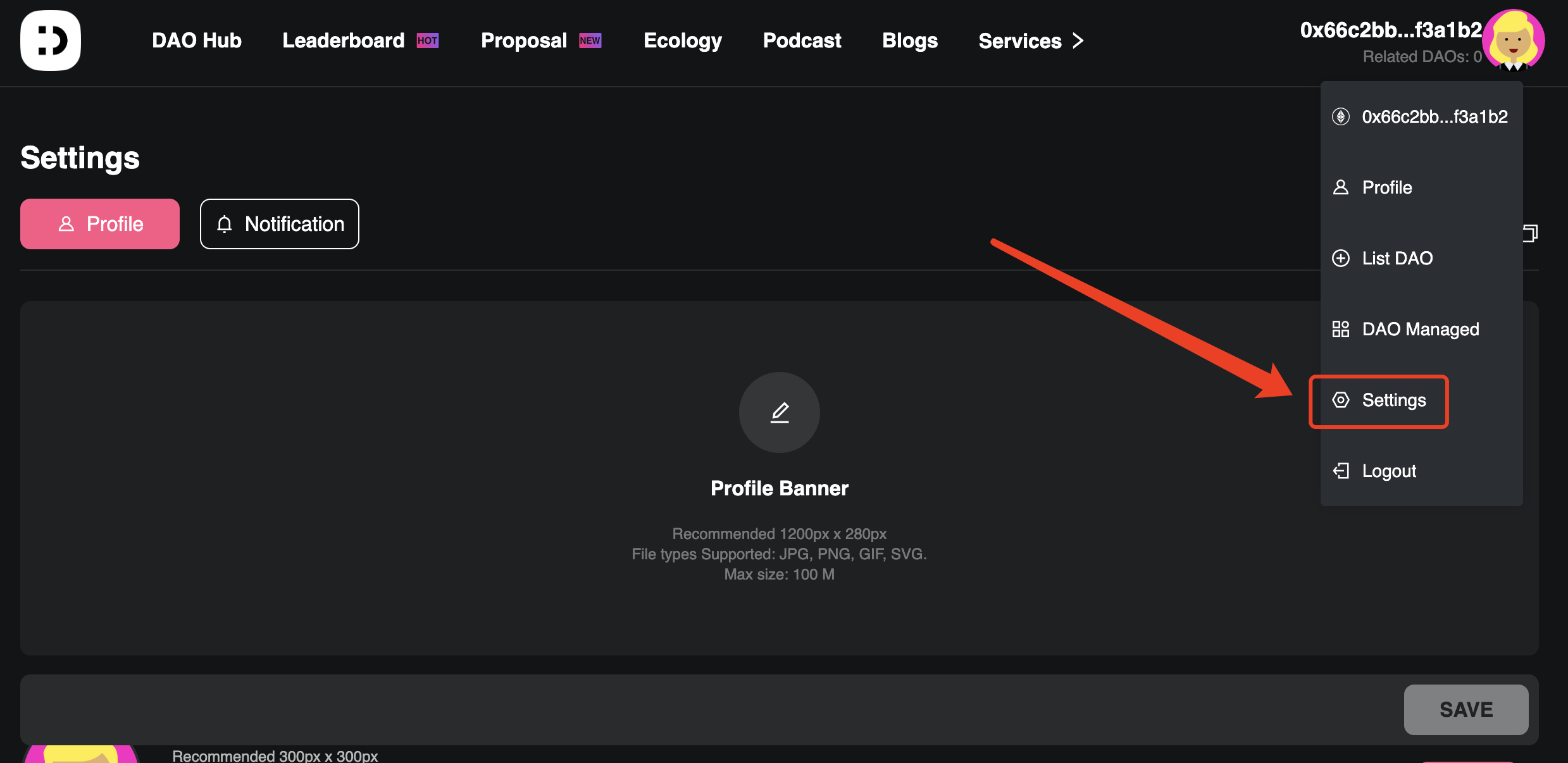
1.After logging into the wallet, click on the profile picture to open the settings and enter the settings interface.
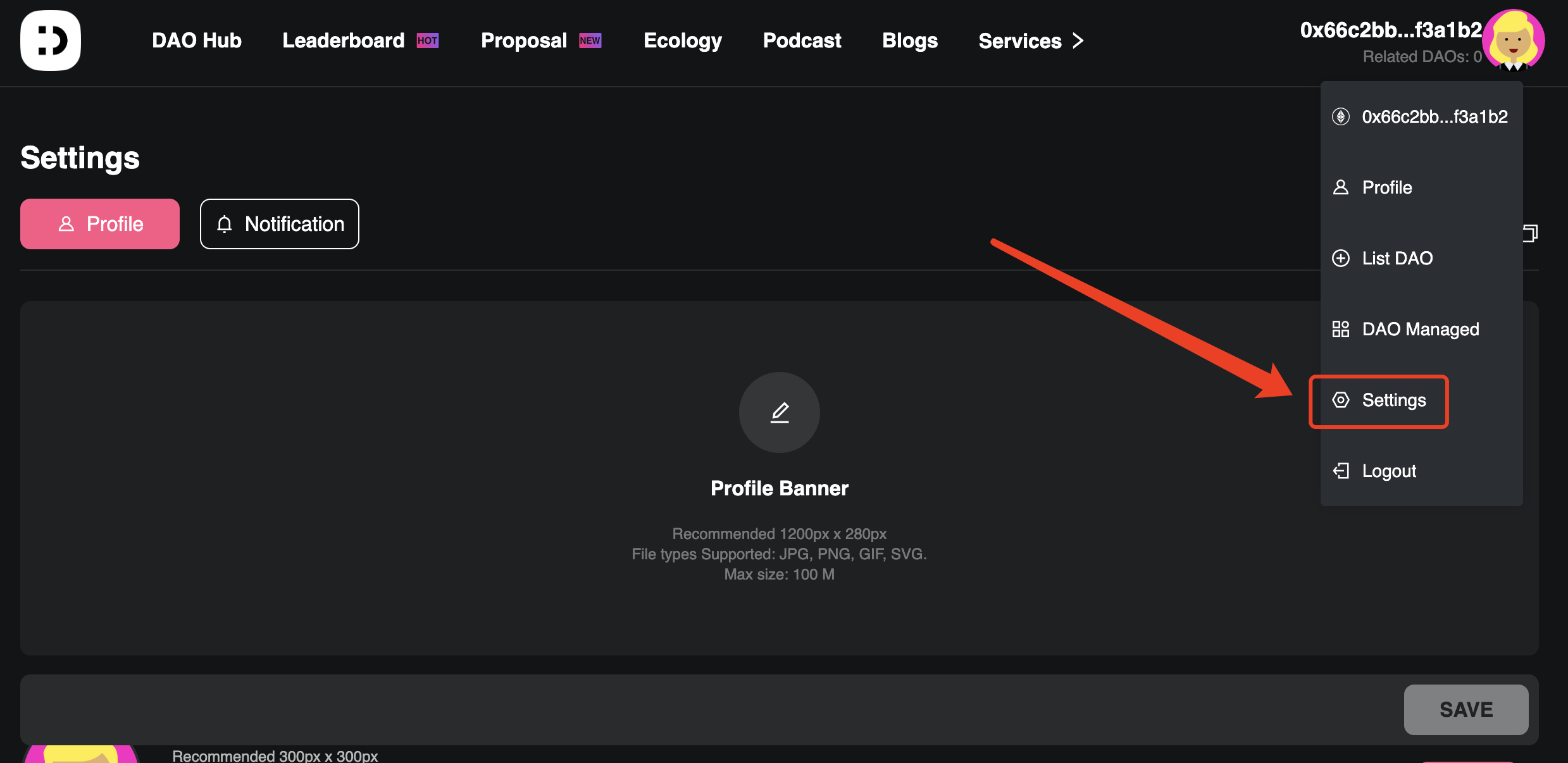

2.Basic Information Configuration
Upload a suitable Profile Banner, avatar, name, and self-introduction. Choose your proficient skills and select tags that match your interests.
Connect your Twitter account to fetch Twitter details, and manually input social media information such as Discord, Telegram, Mirror, Website, Email, etc.
Click 'Save' to complete the information configuration.

3.Automatically fetch relevant DAO data and asset information
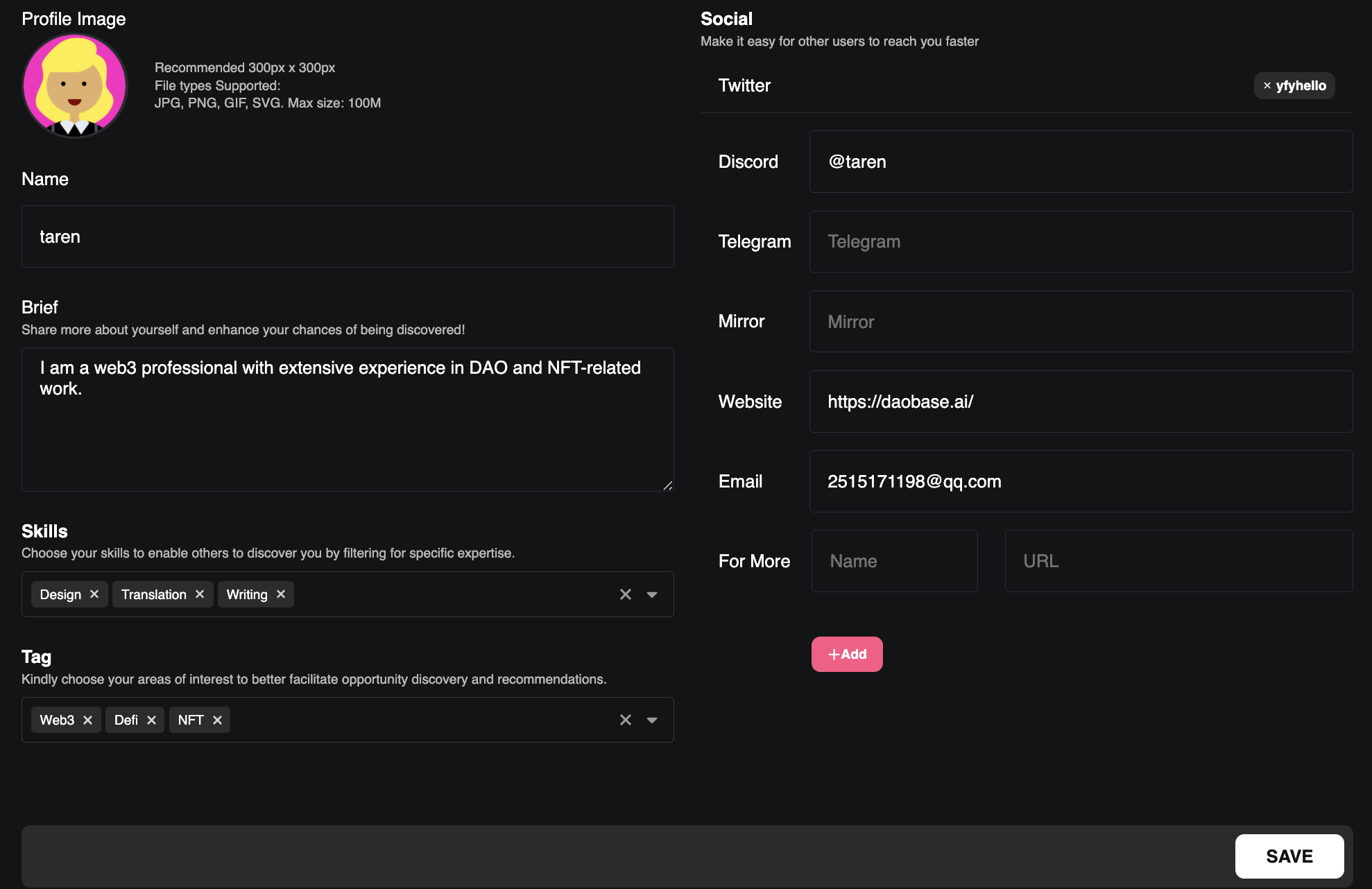
The system automatically fetches user participation data in DAOs, displaying details on which DAOs they have participated in, voting rights, voting history, proposal creation, delegation status, and more on the user's profile page.
In addition to displaying the NFT/FT assets owned by the user, the system will also automatically read and showcase the user's Poap badges.